How To Avoid Freezing In IPTV
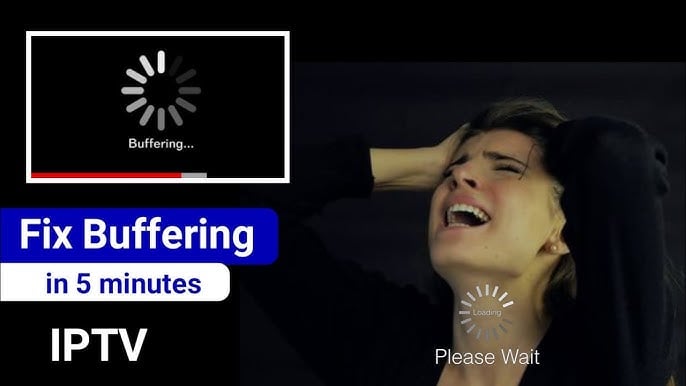
1. Check Your Internet Connection:
– Speed: Ensure your internet connection is fast enough. Most IPTV services require a minimum of 10 Mbps for standard definition and 25 Mbps for HD content. For 4K content, higher speeds are needed.
– Stability: A stable connection is crucial. Use a wired connection (Ethernet) instead of Wi-Fi whenever possible, as it provides a more reliable and consistent connection.
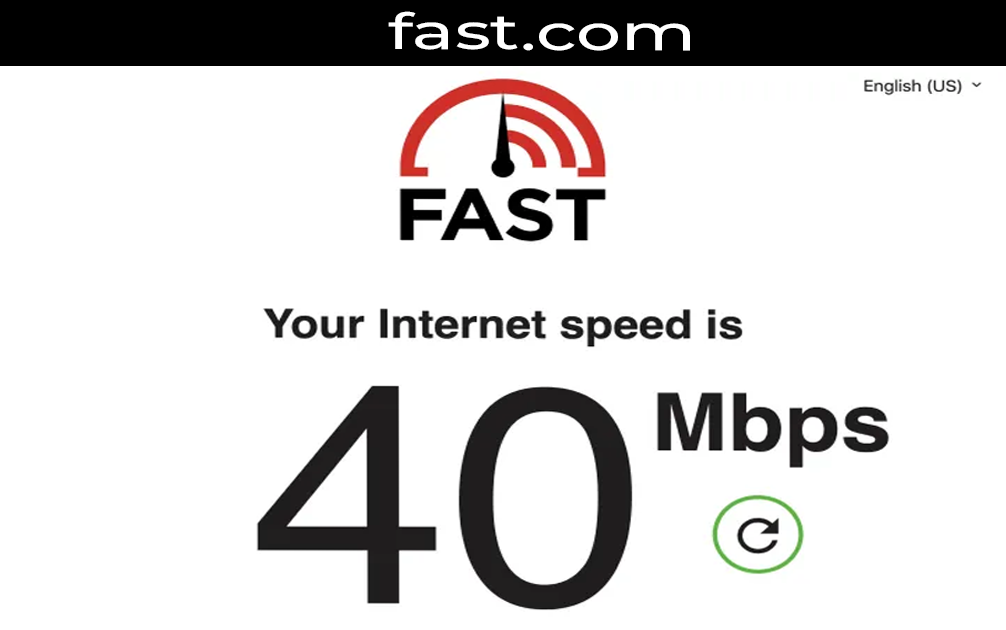
2. Optimize Wi-Fi Settings :
– Router Placement: Place your router in a central location to avoid weak signals. Avoid placing it near other electronic devices that may cause interference.
– Channel Selection : Use less congested Wi-Fi channels. Tools or apps can help identify the best channel for your area.
– 5 GHz Band : If your router supports it, use the 5 GHz band, which is less crowded and provides faster speeds, albeit with a shorter range.
3. Reduce Network Congestion :
– Limit Other Devices : Disconnect or limit the use of other devices on the network when using IPTV.
– Background Applications : Close any unnecessary applications or downloads running in the background that might consume bandwidth.
4. Use a Quality IPTV Service :
– Reputation : Choose a reputable IPTV provider with reliable servers and good customer reviews.
– Server Load : Some IPTV providers may have overloaded servers, leading to freezing issues. Ensure your provider has adequate server capacity.
5. Update IPTV App and Firmware :
– IPTV App : Make sure you are using the latest version of your IPTV app. Developers often release updates to fix bugs and improve performance.
– Firmware : Check for firmware updates for your IPTV box, smart TV, or streaming device. Updates can improve compatibility and performance.
6. Use a VPN :
– Bypass ISP Throttling : Some ISPs throttle streaming services, which can cause buffering. Using a VPN can help bypass this throttling.
– Server Proximity : Choose a VPN server close to your location to reduce latency.
The Best Vpn For Tv Smart : Click Here
7. Adjust Streaming Settings :
– Lower Quality : If freezing persists, try lowering the stream quality. This requires less bandwidth and may reduce freezing.
– Adaptive Bitrate : If your IPTV app or service supports adaptive bitrate streaming, enable it. This allows the stream quality to adjust automatically based on your internet speed.
8. Check and Maintain Hardware :
– Reboot Devices : Regularly reboot your router, IPTV box, or streaming device to clear memory and refresh connections.
– Heat Management : Ensure your devices are not overheating. Overheating can lead to performance issues and freezing.
9. Use Buffering Settings :
– Some IPTV apps allow you to adjust the buffering size. Increasing the buffer size can help prevent freezing by pre-loading more content ahead of time.
10. Contact Support :
– If freezing continues despite trying the above steps, contact your IPTV provider’s support team. They may have specific recommendations or may be aware of current issues with their service.
By following these tips, you can minimize freezing and enjoy a smoother IPTV experience

