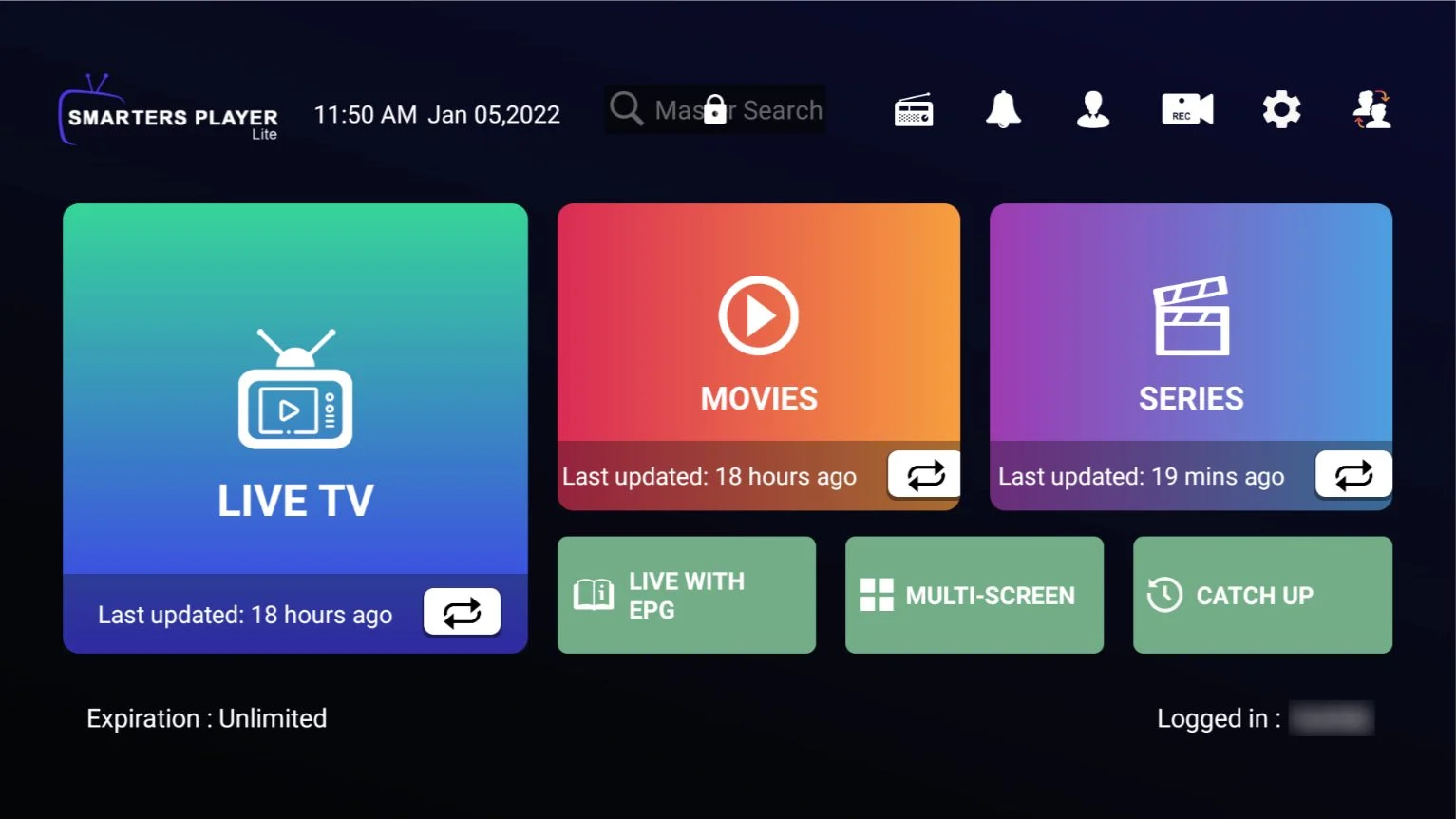Folgen Sie diesen Schritten, um IPTV auf einem Firestick zu installieren:
Die iptv smartres Anwendung ist eine der besten Links und m3u Datei-Player, in diesem Tutorial werden Sie leicht lernen, indem Sie diese wenigen Schritte wie man iptv smartres installiert und konfiguriert auf Ihrem Samsung-Fernseher zu installieren. So installieren Sie die Anwendung auf dem Firestick
Wenn Sie noch kein iptv-Abonnement haben, können Sie es hier abschließen
Um unser iptv-Abonnement zu testen:
- 48-Stunden-Test für 1,99€
- Scrollen Sie im Hauptmenü zu Einstellungen

- Klicken Sie auf My Fire TV

- Wählen Sie Entwickleroptionen

- Klicken Sie auf Apps aus unbekannten Quellen.

- Wählen Sie Aktivieren

- Kehren Sie zum Startbildschirm zurück, bewegen Sie den Mauszeiger über das Suchsymbol und schreiben Sie Downloader.

- Wählen Sie die Download-App.

- Öffnen anklicken

- Wählen Sie Zulassen, wenn diese Aufforderung erscheint

- Klicken Sie auf OK.

- Geben Sie die folgende URL genau wie hier gezeigt ein: http://troypoint.com/smarters und klicken Sie auf Go.

- Warten, bis die Datei heruntergeladen ist


Klicken Sie auf Installieren.
- Klicken Sie auf Erledigt

- Dadurch gelangen Sie zurück zum Downloader. Klicken Sie auf Löschen

- Klicken Sie erneut auf Löschen.

- Gehen Sie zurück zum Startbildschirm des Geräts und klicken Sie unter "Ihre Apps und Kanäle" auf Alle anzeigen.

- Scrollen Sie nach unten und fahren Sie mit dem Mauszeiger über IPTV Smarters.

- Klicken Sie auf die Menütaste auf der Fernbedienung (3 horizontale Linien) und dann auf Vorwärts bewegen.

Die Installation der App ist nun abgeschlossen! Wenn Sie IPTV smarters öffnen, klicken Sie bitte auf Xtreme API-Codes als die Art der Installation, die Sie verwenden möchten.
Sie können nun unsere Zugangscodes eingeben!