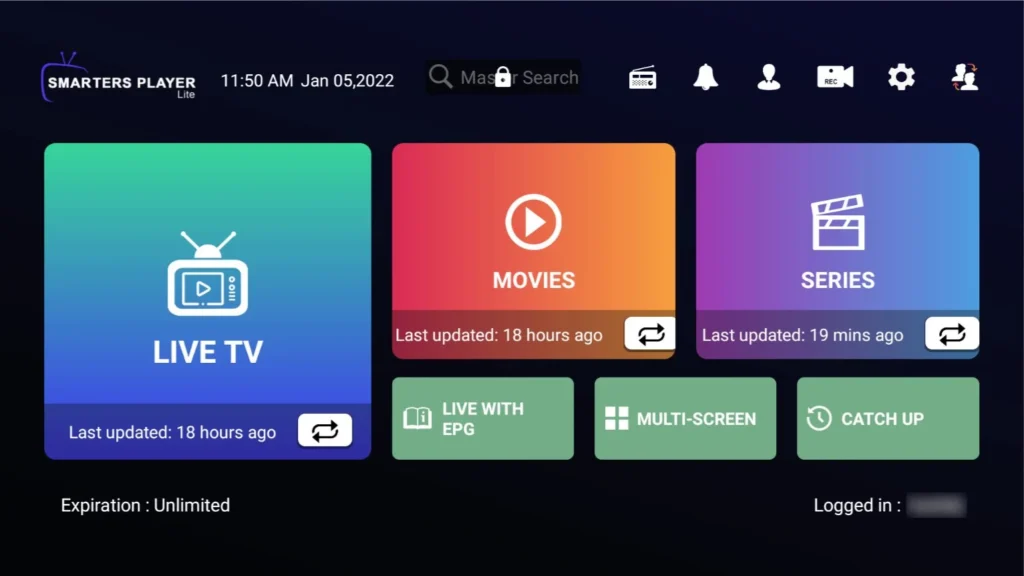
You must have been living under a rock if you have never heard of IPTV or IP TV. Internet Protocol TeleVision has made enormous progress in recent times. More and more people are seeing the enormous benefits associated with IPTV. It is important to read up on IPTV carefully before taking out a subscription, so that you know where you stand. Once you’ve done that, there are few further obstacles. You actually only have to install IPTV on your television. But how do you actually do that?
IPTV on your Smart TV
If you own a Smart TV (from Samsung, Philips, LG or Panasonic, for example), it is very easy to install IPTV on your Smart TV. In the Google Play Store (Android) you can download the NET IPTV, IBO Player Pro , or Smart IPTV app. Once this has been done, a MAC Address code should appear on the screen. This is a unique and personal numerical code that authenticates the device to which the IPTV subscription is linked. It is important to know that IPTV can only be watched on this device. You must provide this MAC Address code to the IPTV provider, who should be able to identify your television without too much difficulty. You can then switch between all IPTV channels, series and films via the downloaded app. It is now even possible to try IPTV for free for 24 hours without a subscription.
IPTV without Smart TV
If you don’t have a Smart TV yet, you don’t have to despair, because you can still receive IPTV. It just takes a little more effort. You can then order an IPTV box, which must be connected to the TV and the internet. The IPTV box serves as a receiver that can convert the internet signal into a television signal. You will receive 3 cables with the IPTV box:
• 1 HDMI cable, which you must connect to the TV
• 1 power cable, which must supply the IPTV box with power
• 1 internet cable, which must be connected to the router
After connecting these cables, the rest should be self-explanatory. Via the IPTV box you can easily switch between the full range of channels and films. With this box and a subscription you have access to more than 12,000 channels and approximately 45,000 films and series.
