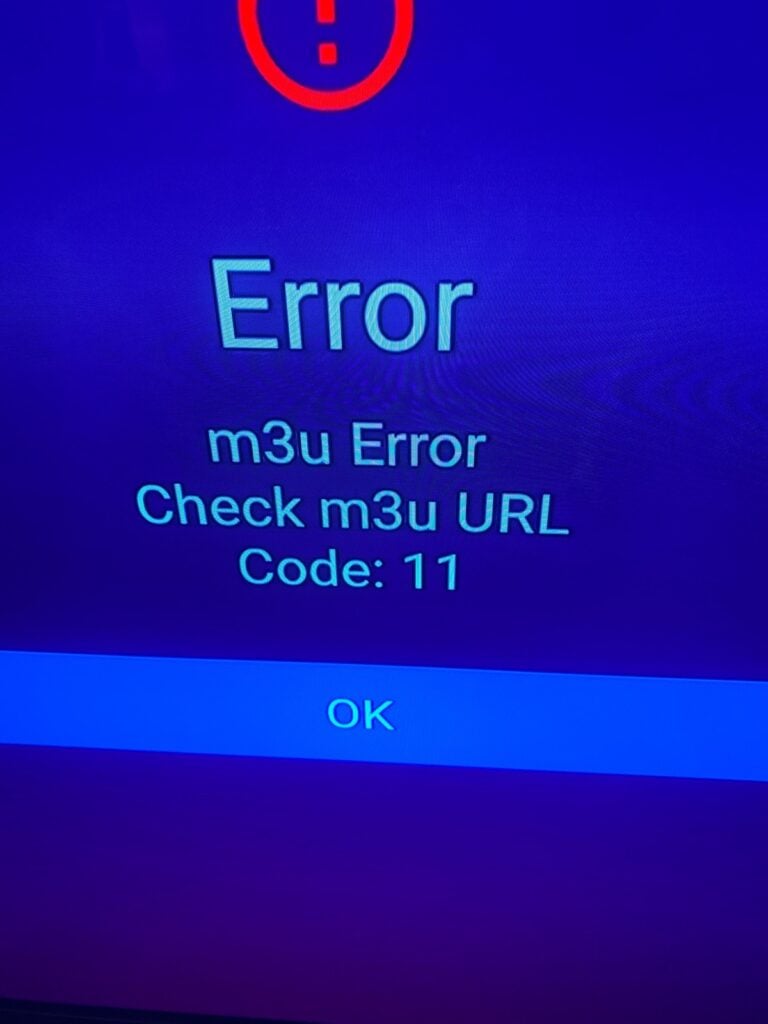Listes de lecture M3U sont couramment utilisés pour diffuser du contenu multimédia, mais les utilisateurs rencontrent parfois des problèmes qui perturbent la fluidité de la lecture. Voici un guide de dépannage rapide pour vous aider à résoudre les problèmes les plus courants. Erreurs dans les listes de lecture M3U:
1. Vérifier le Liste de lecture M3U URL
Problème : Les URL invalides ou obsolètes sont souvent la cause principale des problèmes de lecture.
Solution : Veiller à ce que le M3U est correcte et active. S'il s'agit d'un service payant, confirmez votre statut d'abonné et vérifiez les mises à jour ou les nouvelles URL du fournisseur.
2. Test avec un autre lecteur multimédia
Problème : Des problèmes de compatibilité avec le lecteur multimédia peuvent empêcher une lecture fluide.
Solution : Essayez d'ouvrir le M3U avec un autre lecteur, tel que VLC Media Player ou Kodi, qui sont réputés pour être plus performants. M3U compatibilité.
3. Veiller à ce que le formatage du M3U Fichier
Problème : M3U doivent être formatés correctement pour que les lecteurs puissent reconnaître et lire le contenu.
Solution : Ouvrir le M3U dans un éditeur de texte et vérifiez que chaque ligne contient une URL valide. Recherchez la syntaxe #EXTM3U en haut de la page, et vérifiez que les URL ont la bonne structure.
4. Mettre à jour la liste de lecture régulièrement
Problème : Listes de lecture M3U peut devenir obsolète si le serveur ou la source de contenu change.
Solution: Mettez régulièrement à jour votre liste de lecture à partir du fournisseur d'origine pour éviter les liens brisés et les chaînes manquantes.
5. Vérifier la connexion et la vitesse de l'Internet
Problème : Une connexion internet lente ou instable peut entraîner une mise en mémoire tampon et des interruptions.
Solution : Vérifiez que votre connexion internet est stable et qu'elle dispose d'une vitesse suffisante pour la diffusion en continu. Pour le contenu HD, une vitesse d'au moins 5 Mbps est généralement requise.
6. Effacer le cache et réinitialiser les paramètres du lecteur
Problème : L'accumulation de cache ou des paramètres mal configurés dans le lecteur multimédia peuvent entraîner des problèmes de lecture.
Solution : Videz le cache de votre lecteur multimédia et, si nécessaire, réinitialisez les paramètres par défaut.
7. Utiliser un VPN si le contenu est bloqué par région
Problème : Certains Listes de lecture M3U peuvent être limitées à des régions spécifiques.
Solution : Si le contenu est bloqué par région, essayez d'utiliser un VPN réglé sur la région appropriée pour accéder au contenu.
8. Vérifier les restrictions du pare-feu ou de l'antivirus
Problème : Les logiciels de sécurité peuvent parfois bloquer les contenus diffusés en continu.
Solution : Désactivez temporairement votre pare-feu ou votre logiciel antivirus et voyez si la lecture s'améliore. Veillez à réactiver ces protections par la suite.