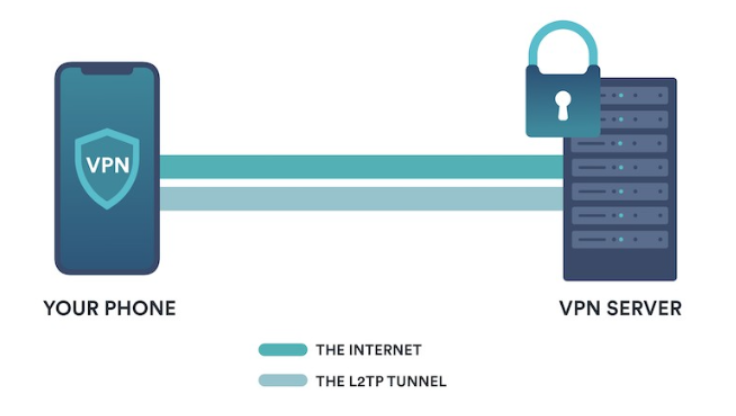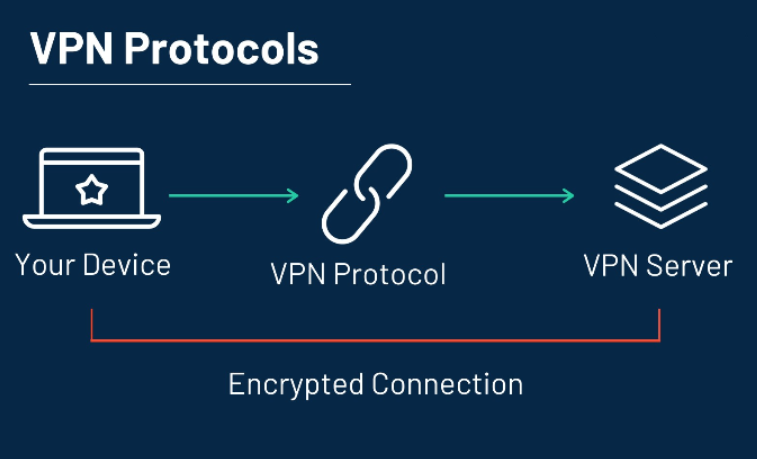Je bent waarschijnlijk wel eens de term "VPN"vooral als je al eerder hebt gezocht naar manieren om je online activiteiten te beschermen. Maar wat is een VPN precies? Het is goed dat je dat vraagt, want het begrijpen van VPN's is een cruciale stap op weg naar controle over je online privacy.
Een VPN, of Virtual Private Network, fungeert als je digitale beveiliger. Stel je voor dat je in een drukke koffieshop zit en openbare Wi-Fi gebruikt. Het is zeker handig, maar het stelt je gegevens ook bloot aan potentiële snuffelaars. Dan is een VPN van onschatbare waarde.
In wezen creëert een VPN een versleuteld, veilig pad tussen je apparaat en het internet. Zie het als een privétunnel die alleen jij kunt gebruiken. Of je nu online winkelt, je financiën beheert of terloops op sociale media surft, je activiteiten blijven verborgen voor iedereen die probeert te spioneren.
Waarom is een VPN belangrijk? Nu ons leven steeds meer verweven raakt met de digitale wereld, wordt er steeds meer persoonlijke informatie online gedeeld. Een VPN helpt die gegevens te beschermen en geeft je gemoedsrust.
Voor liefhebbers van streamen en gamen kan een VPN van grote invloed zijn. Het geeft je toegang tot inhoud die niet in een bepaalde regio is opgeslagen en kan zelfs je verbindingssnelheden verhogen, afhankelijk van de omstandigheden.
Kortom, een VPN is een essentieel hulpmiddel om je informatie privé en veilig te houden. Of je nu een nieuweling bent op het gebied van digitale privacy of een ervaren gebruiker, het opnemen van een VPN in je online gewoonten is een must om veilig te blijven in de verbonden wereld van vandaag.
Waarom je eigen VPN maken?
Je vraagt je misschien af: "Waarom zou ik de moeite nemen om mijn eigen bedrijf op te zetten? VPN terwijl er zoveel diensten beschikbaar zijn?" Dat is een terechte vraag en hier is waarom het het overwegen waard is:
Neem de volledige controle: Door je eigen VPN te bouwen heb jij de touwtjes in handen. Jij beslist wie toegang krijgt en bepaalt de regels, zodat je je geen zorgen hoeft te maken dat derden je gegevens verkeerd gebruiken of met je verbinding knoeien.
Aanpasbare beveiliging: Beveiliging van topklasse of een lichtere configuratie voor sneller surfen? Het is helemaal aan jou! Met een doe-het-zelf VPN kun je het precies configureren zoals jij wilt.
Bespaar op abonnementskosten: Commerciële VPN's kunnen doorlopende kosten met zich meebrengen die na verloop van tijd oplopen. Hoewel er misschien wat kosten vooraf zijn wanneer u uw eigen VPN creëert, is het op de lange termijn een kosteneffectieve oplossing.
Een leerervaring: Het opzetten van een VPN is niet alleen praktisch - het is een lonende uitdaging! Het is als het in elkaar zetten van een puzzel, waardoor je inzicht krijgt in hoe het internet werkt en onderweg nieuwe technische vaardigheden ontwikkelt.
Ontsnap aan de drukte: Populair VPN-diensten betekenen vaak gedeelde servers met andere gebruikers. Je eigen VPN fungeert als een persoonlijke express lane op de digitale snelweg.
Ethische keuzes: Maak je je zorgen over de praktijken van grote techbedrijven? Door je eigen VPN te bouwen, heb je de vrijheid om providers en tools te kiezen die overeenkomen met jouw waarden.
Ultieme privacy: Hoewel commerciële VPN's beweren dat ze je gegevens niet loggen, vereist het gebruik ervan een bepaalde mate van vertrouwen. Met je eigen VPN heb je volledige controle over je privacy en gegevens.
Dus, daar heb je het! Je eigen VPN is niet alleen voor tech-enthousiastelingen - het is een praktische, educatieve en krachtige manier om uw online beveiliging en privacy in eigen hand te nemen.
Het juiste protocol kiezen
De basis begrijpen
Dus je hebt besloten om in de wereld van VPN's te duiken en je eigen VPN te maken - spannend! Voordat we ingaan op de technische details, beginnen we met de basis. Maak je geen zorgen, ik hou het simpel en boeiend!
VPN-protocollen: De essentie
Zie VPN-protocollen als de schepen die je gegevens veilig over de enorme oceaan van het internet vervoeren. Deze protocollen bepalen hoe je informatie reist en zorgen voor veiligheid en efficiëntie. Laten we eens kijken naar een aantal van de meest gebruikte protocollen en hoe ze werken.
OpenVPN: Dit is de stevige vesting onder de VPN-protocollen, beproefd, flexibel en zeer veilig. Hoewel het misschien niet altijd bliksemsnelle snelheden levert, wordt OpenVPN door velen vertrouwd om zijn betrouwbaarheid en vermogen om zich aan te passen aan verschillende online scenario's.
WireGuard: Maak kennis met de moderne sportwagen onder de VPN-protocollen. WireGuard is snel, efficiënt en eenvoudig te gebruiken, waardoor het perfect is voor diegenen die snelheid belangrijk vinden. Het lichtgewicht en schone codeontwerp heeft het tot een rijzende ster in de VPN-wereld gemaakt.
IKEv2: IKEv2 is uw betrouwbare, altijd verbonden metgezel, vooral voor mobiele apparaten. Het is geweldig voor het schakelen tussen netwerken, zoals van Wi-Fi naar mobiele data, zonder dat uw VPN-verbinding wegvalt-een must-have voor iedereen die onderweg is.
L2TP/IPsec: Dit duo werkt als een brug en zijn beveiligingspoort. L2TP creëert de verbindingstunnel, terwijl IPsec deze beveiligt. Hoewel het functioneel is, is het niet de snelste optie die beschikbaar is.
SSTP: SSTP is exclusief ontwikkeld door Microsoft en is als een privéweg voor Windows-gebruikers. Het biedt sterke beveiliging maar werkt mogelijk niet zo naadloos met niet-Windows apparaten.
PPTP: Zie dit als de vintage trein van VPN-protocollen. Het is een van de eerste technologieën die werd gebruikt voor VPN's, maar wordt nu als verouderd beschouwd vanwege de zwakkere beveiliging.
Elk protocol heeft zijn eigen sterke en zwakke punten, net als het kiezen van het beste voertuig voor je reis. Sommige geven voorrang aan snelheid, andere benadrukken veiligheid en weer andere zijn beter compatibel met specifieke apparaten of systemen. Als je de tijd neemt om deze opties te begrijpen, kun je beslissen welk protocol het beste bij jouw behoeften past. Vergeet niet dat de keuze van het protocol invloed heeft op de snelheid, beveiliging en algemene functionaliteit van uw VPN, dus het is de moeite waard om uw opties af te wegen!
Beperkingen en uitdagingen
Hoe geweldig het bezit van een persoonlijke VPN ook klinkt, laten we de balans even opmaken. Zoals elk project dat de moeite waard is, brengt het maken van je VPN uitdagingen met zich mee. Het gaat niet altijd van een leien dakje, maar met wat moeite en begeleiding kunt u deze obstakels overwinnen.
Technische expertise: Het opzetten van een VPN kan een beetje ingewikkeld aanvoelen, vooral voor beginners. Maar maak je geen zorgen, met de juiste middelen en een beetje doorzettingsvermogen is het goed te doen.
Tijdsinvestering: In tegenstelling tot het simpelweg abonneren op een VPN-dienst, vergt het bouwen van je eigen VPN tijd en geduld. Zie het als het in elkaar zetten van een LEGO meesterwerk - belonend, maar het kan wat moeite kosten om het af te krijgen.
Lopend onderhoud: Je VPN vereist af en toe updates en aanpassingen, net als het onderhoud van een auto of een huisdier. Het is geen constant werk, maar het is belangrijk om alles soepel te laten verlopen.
Kosten vooraf: Afhankelijk van je aanpak kunnen er initiële kosten zijn voor software of hardware. Het is echter een investering, net zoals het kopen van kwaliteitsgereedschap voor een project.
Geen klantenondersteuning: Als er problemen optreden, kun je geen helpdesk bellen. Als maker ben je je eigen technische ondersteuning, net zoals je thuis kookt, en ben jij degene die dingen repareert als ze fout gaan.
Compatibiliteitsuitdagingen: Niet alle apparaten of toepassingen werken naadloos met uw VPN-installatie. Mogelijk zijn er enkele probleemoplossingen of aanpassingen nodig om alles perfect te laten werken.
Juridische overwegingen: Afhankelijk van je locatie kunnen er wetten en regels zijn waar je rekening mee moet houden. Het is vergelijkbaar met het leren van de verkeersregels voordat je gaat rijden.
Deze hindernissen lijken misschien intimiderend, maar laat je niet ontmoedigen! Met de juiste instelling en hulpmiddelen kunt u deze uitdagingen het hoofd bieden. Plus, als je de voordelen tegen de nadelen afweegt, blijkt het creëren van je eigen VPN vaak een waardevolle en krachtige beslissing.
Uw VPN-server instellen
Uw VPN-server instellen
Klaar om je eigen VPN-server op te zetten? Geweldig! Of je nu je online privacy wilt beschermen, geobeperkingen wilt omzeilen of gewoon lekker aan het geinen bent, het bouwen van een VPN-server is een lonend project. Maak je geen zorgen, ik begeleid je er stap voor stap doorheen. Het is makkelijker dan je denkt en ik zal ervoor zorgen dat alles soepel verloopt. Laten we beginnen!
Stap 1: Kies uw platform
Het kiezen van het juiste platform is de basis van je VPN-avontuur. Zie het als het kiezen van het juiste voertuig voor een roadtrip - elke optie heeft zijn voor- en nadelen, afhankelijk van uw route en voorkeuren. Dit zijn de drie belangrijkste opties:
Optie 1: Virtual Private Server (VPS)
Een VPS is als het huren van een suite in een hightech wolkenkrabber. Het is privé, flexibel en je kunt het je eigen maken.
- Wat is het? Een VPS is een deel van een fysieke server die wordt gehost in een professioneel datacenter. Zie het als je eigen volledig uitgeruste virtuele werkplek.
- Waarom kiezen? Het is betrouwbaar, heeft geen speciale hardware nodig en biedt een grote schaalbaarheid. Bovendien hoef je je geen zorgen te maken over elektriciteit of je computer 24/7 aan te laten staan.
- Geschikt voor: Beginners of iedereen die een snelle en beheersbare opstelling wil.
- Voorbeelden: Providers zoals DigitalOcean, AWS of Linode bieden pakketten aan voor elk budget.
Optie 2: Uw computer thuis
Deze optie maakt van uw vertrouwde pc het hart van uw VPN-netwerk. Het is alsof je van je woonkamer een persoonlijk kantoor maakt - praktisch, maar het kost wel moeite.
- Wat is het? Je computer thuis wordt de server die apparaten verbindt met het VPN.
- Waarom kiezen? Het is persoonlijk en brengt geen terugkerende kosten met zich mee zoals het huren van een VPS.
- Uitdagingen: Je zult te maken moeten krijgen met stroomuitval, internetproblemen en robuuste beveiligingsmaatregelen.
- Geschikt voor: Doe-het-zelvers die liever werken met wat ze al hebben.
Optie 3: Speciale hardware
Wil je de ultieme controle? Dedicated hardware is als het bouwen van je droomwerkplaats - precies ontworpen zoals jij het nodig hebt.
- Wat is het? Een apart apparaat, zoals een Raspberry Pi of oude computer, is alleen bedoeld voor het hosten van je VPN.
- Waarom kiezen? Hoge prestaties, volledige controle en geen verstoring van je persoonlijke pc-gebruik.
- Uitdagingen: Vereist meer investeringen vooraf en technische knowhow.
- Geschikt voor: Technische gebruikers die graag volledige autonomie hebben over hun setups.
Hoe kiezen?
Moet je nog beslissen? Hier is een snelle gids:
- VPS: Ideaal voor beginners of mensen die een probleemloze, professionele oplossing willen.
- Computer thuis: Geweldig om mee te experimenteren of als je budgetbewust bent.
- Speciale hardware: Perfect voor tech-enthousiastelingen die op zoek zijn naar een robuuste opstelling voor de lange termijn.
Elk platform is als een maatpak - kies er een die past bij uw behoeften en comfortniveau. Welke je ook kiest, de volgende stappen leiden je door het opzetten en gebruiken van je VPN als een professional. Laten we doorgaan!
Stap 2: Een VPN-protocol kiezen
Een VPN-protocol is als het kiezen van de motor voor uw droomauto. Het is wat uw VPN aandrijft en de snelheid, veiligheid en prestaties ervan bepaalt. Elk protocol heeft zijn eigen stijl, dus laten we uw opties verkennen en degene vinden die bij uw behoeften past!
1. OpenVPN: het betrouwbare werkpaard
Zie OpenVPN als een betrouwbare pick-up truck - sterk, betrouwbaar en overal klaar voor.
- Wat het is: Een open-source protocol dat geliefd is om zijn flexibiliteit en veiligheid.
- Waarom kiezen? Het is robuust, werkt op bijna elk apparaat en heeft de tand des tijds doorstaan. Bovendien wordt het ondersteund door een enorme community voor ondersteuning.
- Perfect voor: Wie op zoek is naar een beproefde, vertrouwde optie die solide prestaties levert.
- Beste gebruik: Werkt geweldig voor algemeen gebruik, of je nu streamt, werkt of veilig surft.
2. WireGuard: De snelheidsduivel
WireGuard is de strakke sportwagen onder de VPN-protocollen - modern, snel en efficiënt.
- Wat het is: Een nieuwer protocol dat is ontworpen om eenvoudig maar krachtig te zijn, en snelheid en beveiliging van topklasse te leveren.
- Waarom kiezen? Als snelheid uw topprioriteit is, maar u niet wilt inleveren op versleuteling, dan is WireGuard uw keuze.
- Perfect voor: Technologiefanaten die geavanceerde prestaties willen en niet bang zijn om nieuwere technologie te ontdekken.
- Beste gebruik: Ideaal voor hogesnelheidsactiviteiten zoals gamen of streamen van HD-content.
3. L2TP/IPsec: De familie Sedan
L2TP/IPsec is als een betrouwbare gezinsauto - stabiel, compatibel en veilig.
- Wat het is: Een protocolduo dat Layer 2 Tunneling Protocol (L2TP) combineert met IPsec voor encryptie.
- Waarom kiezen? Het wordt breed ondersteund, is redelijk veilig en eenvoudig in te stellen.
- Perfect voor: Iedereen die een eenvoudige oplossing nodig heeft die op de meeste apparaten werkt.
- Beste gebruik: Goed voor algemene privacybescherming, vooral op oudere apparaten.
4. PPTP: de klassieke scooter
PPTP is de retro scooter-zippy maar wordt ouder als het op veiligheid aankomt.
- Wat het is: Een van de vroegste VPN-protocollen, gericht op snelheid boven beveiliging.
- Waarom kiezen? Als u snelle verbindingen nodig hebt voor niet-gevoelige taken, zou PPTP kunnen werken.
- Perfect voor: Zelden aanbevolen tegenwoordig, behalve voor legacy systemen of lage beveiligingsbehoeften.
- Beste gebruik: Vermijd dit tenzij je de risico's begrijpt en er specifieke behoeften aan hebt.
Hoe beslissen?
Als je een protocol kiest, denk dan na over wat voor jou het belangrijkst is:
- Veiligheid voor alles? OpenVPN is een veilige keuze.
- Razendsnel? WireGuard zal indruk op je maken.
- Brede compatibiliteit? L2TP/IPsec is je vriend.
- Snel en eenvoudig? PPTP, maar wees voorzichtig.
Uiteindelijk hangt je keuze af van je doelen - of het nu gaat om het streamen van Netflix in het buitenland, het beschermen van gevoelige werkbestanden of gewoon het verkennen van de VPN-wereld. Klaar om je VPN op te starten? Laten we naar de volgende stap gaan!
Stap 3: De software installeren
Je hebt je platform gekozen en je protocol - nu is het tijd om je VPN tot leven te brengen! Het installeren van de software is als het in elkaar zetten van je favoriete gadget: volg de stappen, sluit dingen aan en maak je klaar om het aan te zetten. Ik zal het eenvoudig houden.
Optie A: OpenVPN installeren
Als OpenVPN het protocol van uw keuze is, leest u hier hoe u het aan de praat krijgt:
- Downloaden: Bezoek de OpenVPN website en pak de juiste versie voor jouw systeem (Windows, macOS, Linux, enz.).
- Installeren: Voer het installatieprogramma uit en volg de aanwijzingen. Zie het als het installeren van een willekeurige app - klik gewoon op "Volgende" en laat de magie gebeuren.
- Configureren: Pas uw installatie aan door configuratiebestanden (uw "VPN-recepten") te importeren of uw eigen te maken. Deze stap zorgt ervoor dat het is afgestemd op uw behoeften.
Optie B: WireGuard installeren
Geeft u de voorkeur aan WireGuard vanwege de snelheid en eenvoud? Dit is wat u moet doen:
- Downloaden: Ga naar de WireGuard website of de app store van je systeem om de app te krijgen.
- Installeren: Volg de stap-voor-stap handleiding - het is net zo intuïtief als een eenvoudige puzzel in elkaar zetten.
- Configureren: Importeer configuratiebestanden of stel je toetsen en voorkeuren handmatig in. Het is net als het afstellen van een instrument.
Optie C: L2TP/IPsec instellen
L2TP/IPsec is vaak ingebouwd in je besturingssysteem, waardoor de installatie super eenvoudig is:
- Zoek Instellingen: Ga naar de netwerk- of VPN-instellingen van je systeem. Downloaden is niet nodig!
- Details invoeren: Voeg een nieuwe VPN-verbinding toe en voer vervolgens de vereiste server- en verificatiegegevens in. Zie het als het instellen van je Wi-Fi-het draait allemaal om het invoeren van de juiste informatie.
- Fine-Tune: Pas indien nodig geavanceerde instellingen aan, zoals het inschakelen van IPsec voor extra beveiliging.
Optie D: PPTP configureren
Als je met PPTP werkt (voor legacy- of nichedoeleinden):
- Zoek Instellingen: Net als L2TP/IPsec is PPTP meestal vooraf geïnstalleerd op de meeste systemen.
- Details invoeren: Maak een nieuwe VPN-verbinding en voer de PPTP-specifieke inloggegevens in.
- Controleren: Zorg ervoor dat encryptie is ingeschakeld-PPTP is oud, dus extra voorzichtigheid is geboden.
Stap 4: Uw VPN beveiligen
Uw VPN is als een digitale kluis - laten we ervoor zorgen dat deze goed afgesloten is. Hier leest u hoe u de beveiligingsinstellingen configureert:
1. Kies Encryptie Sterkte
Encryptie beschermt je gegevens. Hier is het overzicht:
- AES-256: Uiterst veilig, zoals een bankkluis, maar het kan de boel een beetje vertragen.
- AES-128: Sneller, zoals een hoogwaardig veiligheidsslot, maar nog steeds erg veilig.
Pro Tip: Gebruik AES-256 voor maximale bescherming of AES-128 voor een balans tussen snelheid en beveiliging.
2. Selecteer Authenticatie Protocollen
Authenticatie zorgt ervoor dat alleen de juiste personen toegang hebben tot uw VPN.
- RSA: De klassieke, veilige handdruk, beproefd maar iets langzamer.
- ECDH: De vingerafdrukscanner - snel en even veilig.
Pro Tip: Stem het protocol af op je platform en behoeften. Veel instellingen gebruiken standaard RSA voor betrouwbaarheid.
3. Opzetten Firewall Regels
Bepaal wie er in en uit mag:
- Whitelist IP's: Geef alleen vertrouwde apparaten toegang.
- Verdachte activiteiten blokkeren: Voeg regels toe om je te beschermen tegen onbekend of kwaadaardig verkeer.
Pro Tip: Gebruik de ingebouwde firewalltools van je VPN-software voor eenvoudig regelbeheer.
4. Authenticatie met twee factoren (2FA) inschakelen
Voeg een extra beschermingslaag toe:
- Wat het is: Een combinatie van een wachtwoord en een tweede verificatie (bijvoorbeeld een tekstcode of een app-prompt).
- Waarom gebruiken? Het is alsof je twee sloten op je deur hebt - veel moeilijker te kraken.
Stap 5: Uw verbinding testen
Je VPN is klaar - laten we er nu voor zorgen dat het perfect werkt!
1. Test de verbinding
- Aansluiten: Start je VPN en zoek naar een "connected" status.
- Controleer op problemen: Als er geen verbinding wordt gemaakt, controleer dan je instellingen of start de software opnieuw op.
2. Snelheid en prestaties meten
- Snelheidstests uitvoeren: Gebruik hulpmiddelen zoals Snelheidstest.net om je verbinding te meten.
- Resultaten vergelijken: Test met en zonder VPN om eventuele vertraging te meten.
Pro Tip: Als de snelheden traag zijn, pas dan de protocol- of coderingsinstellingen aan voor betere prestaties.
3. Privacy verifiëren
- Controleer uw IP: Bezoek sites zoals WatIsMijnIP.nl om te bevestigen dat uw IP-adres is gewijzigd.
- Zoek naar lekken: Gebruik tools zoals DNSLeakTest.com om er zeker van te zijn dat je echte IP niet zichtbaar is.
4. Testen tussen apparaten
- Probeer het uit: Maak verbinding met je telefoon, tablet en laptop om de compatibiliteit te controleren.
- Pas aan indien nodig: Als één apparaat het moeilijk heeft, herbekijk dan je instellingen voor dat platform.